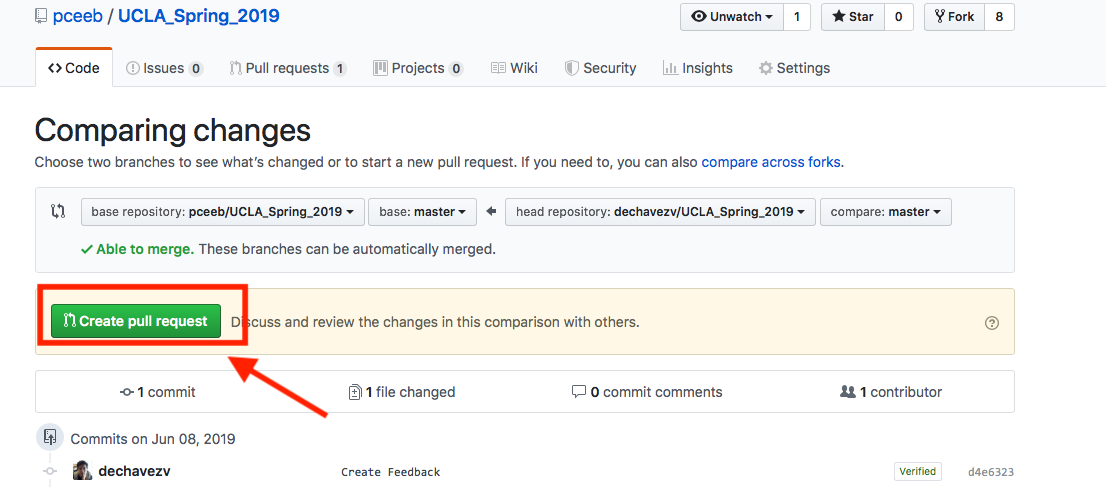Relevant information for projects
| Group | Names | HowMany |
|---|---|---|
| skin_cells | Hanna | 1 |
| sequence_count | Markus | 1 |
| PhyloMicro | Lennice,Ruben | 2 |
| FishGut | JordanB,Sara | 2 |
| ShinyApps_DiseaseModel | Kyro,Irvin | 2 |
| ShinyApps_Physics | Christopher,Taylor_Rain,Christina | 3 |
| Invasive_Species | Sohil,Anna | 2 |
| Plants_TR8 | Nicole,JordanH | 2 |
| rgbif | Maria,Bryan | 2 |
| FishBase | Keira | 1 |
| Puma_Concatenation | TaylorA | 1 |
Overview
Here you can find useful information about what things that your project should have.
Scripts and Data
There is a folder on GitHub here that contains useful scripts that you can incorporate into your project.
There is also a folder on GitHub here that includes example taxonomy data for the fishbase like projects.
Presentations
Shiny Apps: Presented by Gaurav Kandlikar on Section 1A and Section 1B.
PUMA: Presented by Christopher Dao on Section 1A and Section 1B.
Fish Database: Presented by Zack gold on Section 1B.
Microbial Soil-Sumac bush: Presented by Gabi Fujita and others on Section 1B.
Microbial Soil-Invasive vs Native: Presented by Christina Pham on Section 1A.
Final Presentations
When: During class Wednesday Week 10
How long: 5 Minutes
What should it cover?
Your presentation should be a brief “cooking show” style introduction to your program.
- Introduce the program via the readme: 1-2 Minutes
- Walk the class through the Vignette: 1-2 Minutes
- Present the results of the program / Shiny app: 1-2 Minutes
- Answer questions: the remaining time
The time devoted to each section will depend on your program.
If you are working in a group, all group members must participate in the presentation.
Your program does not have to be perfect at the time of the presentation. This is an opportunity to get feedback on your program and to show your peers what you have accomplished. You will have an additional week to incorporate comments and suggestions to make you program as amazing as possible!
Term Project Rubric
The Title Information (-25 pts if information is missing)
- A cleaver or insightful program name. Everyone loves a bad acronym.
- Name and contact info for project members.
The Readme (125 pts)
- (30 pts) Introduction: This section indicates the purpose of the program and provides background (15 pts) and a justification (15 pts) for why the program was created.
- (25 pts) Program Workflow: This section provides an operation overview of what the program does. A flowchart or some other diagram might be helpful, but is not required.
- (15 pts)Dependencies: To run a program users may need to have dependencies installed. Indicate which dependencies are required for your program.
- (20 pts) Instructions: You need to indicate how your program is run.
- (10 pts)Expected Output: Describe the files and or directories will be produced by your program.
- (25 pts)References: Cite pertinent studies or programs that you used to develop your program(s). For example, cite the source of equations, the programs run by your program, the study used to motivate your program etc.
The Scripts (275 pts)
- (250 pts) You can use Bash, Python, and or R to write your program(s). These scripts should generate the expected output given below.
- (25 pts) In addition to running your program, these scripts should output some sort of run log
The Vignette (100 pts)
- This is critical for letting other people know that they are getting the correct output from your program.
- It includes:
- (20 pts) A small test dataset
- (50 pts) The exact command needed to run this dataset with your program
- (30 pts) The expected output of running your program using the small dataset.
Provide Feedback to other projects
You must provide feedback to other people projects as part of your grade for Homework 9. To do this you should do the following:
- The first step is to fork the GitHub repository of the group you want evaluate. To fork the aformentioned repository, click the Fork button in the header of the repository.
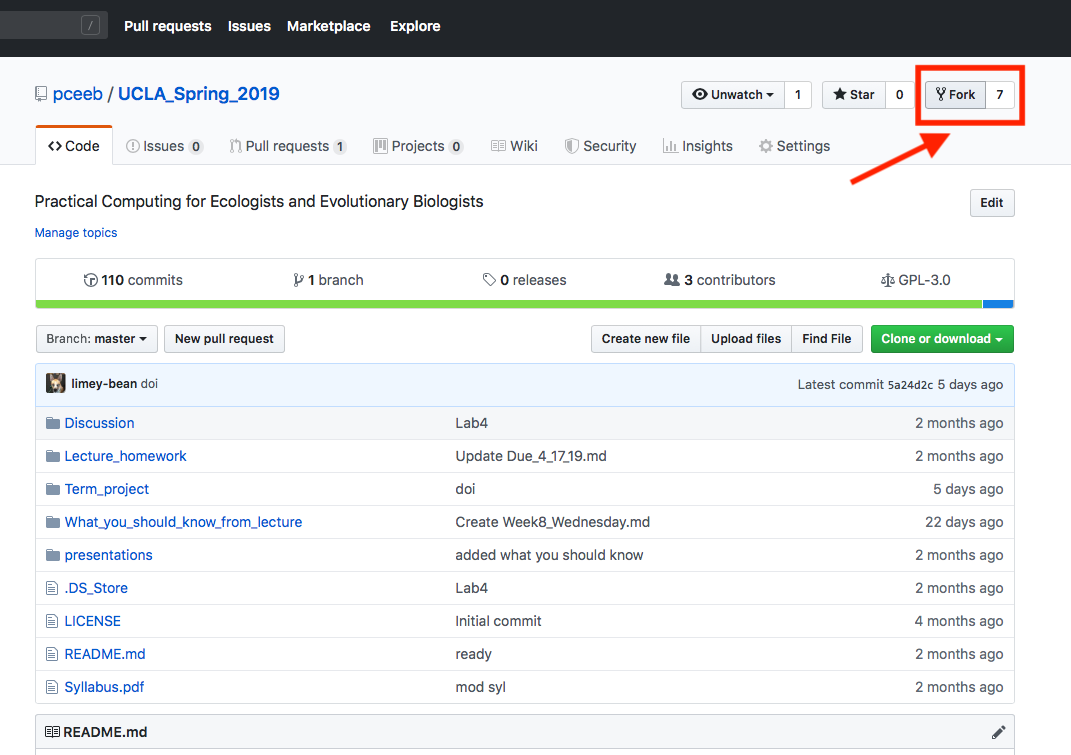
-
Sit back and watch the forking magic.
When it’s finished, you’ll be taken to your copy of the repository. -
Go ahead and crate a new file (you can calle it “feedback”) with the answers of the questions from Homework 9.
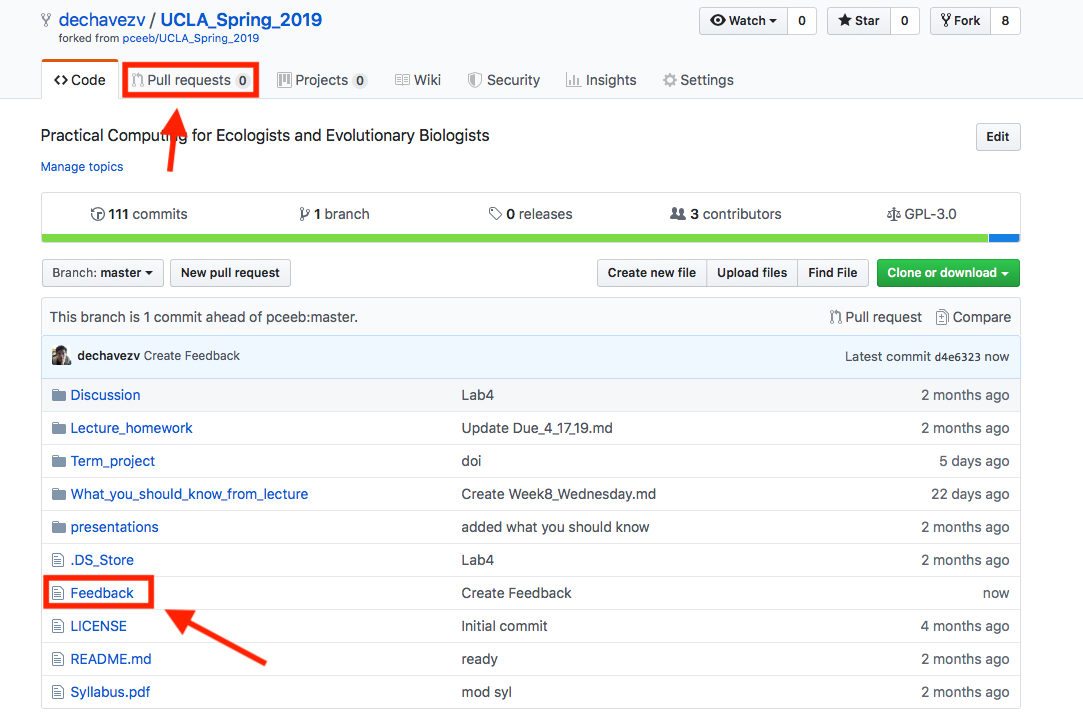
- You’re ready to send yo ur feedback into the project!
This is the final step in producing a fork of someone else’s project, and arguably the most important. If you’ve sugested a change that you feel would benefit that student project, you should definitely consider sharing it.
Cilick on New pull request
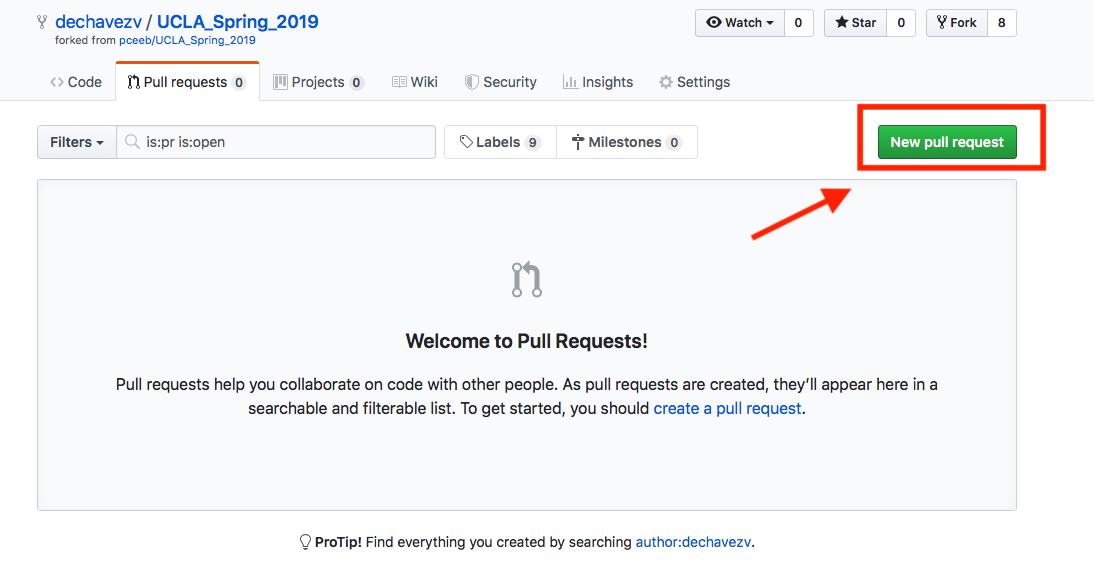
- When you’re ready click on Create pull request. You’re done! Now is up to the owner of that repository to accept your changes.